Monitor Your WordPress Plugin Competitors
Changelog Alert helps WordPress plugin developers monitor the changes and the newly added features of all your plugin competitors.
Get the details of all the changes and new features added to the WordPress and premium plugins you select to monitor. Delivered straight to your inbox, in one time saving daily, or weekly, email.
Save your valuable time and grow your plugin business with Changelog Alert.

Features

Daily Monitoring
Changelog Alert monitors thousands of WordPress plugins as well as selected premium plugins, for updates daily. Our monitoring is watching for updates to your chosen plugins every single day of the year.

Update Notifications
Whenever updates to the WordPress and premium plugins you select to monitor are detected, Changelog Alert will add these latest updates to your daily or weekly email. This ensures that you always know about all these changes and newly added features. Don’t let your own plugin fall behind your competitors

Consolidated Emails
Changelog Alert sends you one consolidated daily or weekly email for each project that you create. This email has full details of all the latest updates for every plugin, monitored within your project.

Time Saving
You no longer need to check multiple plugin pages and websites looking for the changes and new features introduced by your plugin competitors. All of the details you need are contained in one easy to read, daily or weekly email. Use this time saving email to grow your own plugin business.
Monitoring Your Plugin Competitors Can Grow Your Business

Customer Comparison
Your potential customers are comparing the features of your own plugins, with the features available on your competitors plugins.
WordPress plugin developers and companies are constantly adding new features and updating their plugin’s functionality.
Don’t let the functionality of your own plugin fall behind your competitors. Use Changelog Alert’s regular notification emails to stay on top of the market.

Website Performance
WordPress plugins can have an impact on the speed and the overall performance of your customer’s websites.
Updates and new features in other plugins, can affect your own plugins and slow down your customer’s website performance.
Help support your customers by using Changelog Alert’s notification emails to give you a heads-up of the updates on other popular plugins.
How It Works
Add Notification Email Address
Step 1
Add your email address to receive Changelog Alert’s daily or weekly consolidated notification emails.
You can use the same, or a different, email address for each project you create.
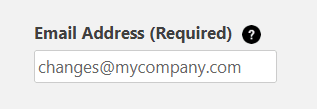
Create Projects For Monitoring
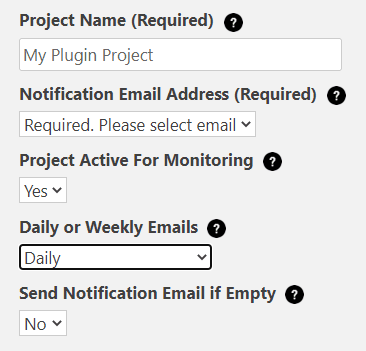
Step 2
Create your projects to group a number of WordPress, and premium plugins, together.
You may choose to create a project for each different plugin you develop, for example.
Each project can have either daily or weekly notification emails.
A project can contain up 100 WordPress and premium plugins.
Add WordPress And Premium Plugins
Step 3
Add the WordPress plugins, that you would like to monitor within a project, by searching for the plugin name.
Then select your choice of premium plugins, from the list of available monitored premium plugins.
You can also add multiple WordPress plugins to a project by importing a CSV file.
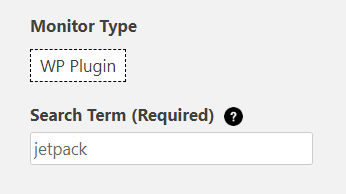
Time Saving Notification Emails
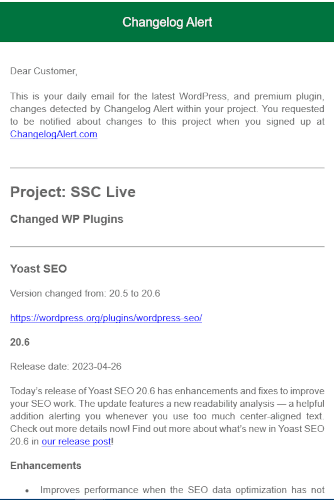
Step 4
Changelog Alert will now monitor your WordPress and premium plugins every day looking for updates.
We will send you a daily or weekly email with all the latest updates for each project, whenever changes are detected.
Save your valuable time, support your customers, and grow your plugin business with Changelog Alert.
Frequently Asked Questions
Changelog Alert will check your selected WordPress, and premium plugins, daily or weekly as you require, and notify you of any updates.
Many very popular premium plugins, like UpdraftPlus for example, use the same changelog as the free version on WordPress.org. These premium plugins can be monitored by simply searching for the plugin name, within Changelog Alert, and then adding this plugin to your project.
Many very popular premium plugins, like UpdraftPlus for example, use the same changelog as the free version on WordPress.org. These premium plugins can be monitored by simply searching for the plugin name, within Changelog Alert, and then adding this plugin to your project.
Changelog Alert can also monitor a selection of the most popular premium plugins not available on WordPress.org.
These premium products including Gravity Forms, WooCommerce Subscriptions, WP Rocket, etc. can be added to your project by selecting from the available list of premium plugins.
WordPress Plugin
– the old and new version numbers
– a direct link to the plugin page on WordPress.org
– the latest changes and new features parsed from the plugin changelog for the new version
Premium Plugin
– a direct link to the premium plugin changelog page
– the latest changes and new features parsed from the plugin changelog for the new version
You could for example create a separate project for each different WordPress plugin you develop, then add all of the competitor plugins you wish to monitor into that project.
Changelog Alert sends a daily or weekly email for each project. Each project email can be sent to a different notification email address if required.
Each project can contain up to 100 WordPress and premium plugins.
